Want an easy work from home experience? Most of us find working from home to be challenging. Aside from various distractions, it is even more challenging with extra stress from a slow computer and an uninspiring home office.
Here are easy Work From Home hacks to help you work with ease with your computer at home:
1. Close Tabs that are Not in Use
Having a snappy computer sparks joy! Did you know that the more tabs you have on your browser, the more resources your computer needs to run smoothly? If the page on your tab is really that important, bookmark it on your browser! This way you can get back to the page later when you really need to. Depending on the browser, the bookmark button is usually a star located at the address bar. Google Chrome is notorious for using up a ton of your computer’s resources. Using a different browser may help your computer run even faster.
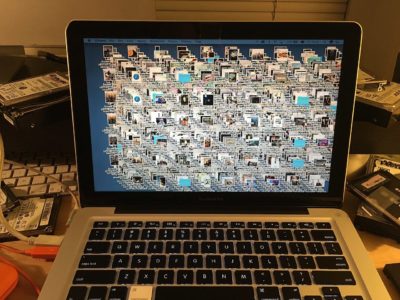
2. Clear Your Desktop
Digital hoarding is a thing now. It is the excessive acquisition and reluctance to delete electronic data no longer valuable to the user. A Cluttered desktop is a common example of digital hoarding. Just like in our homes, it is also important to declutter your computer. Freeing up space on your computer can lead to faster read and writes on your computer’s storage device, therefore, a faster computer. If the files are too important, move them to your documents folder, or even better, save them to the cloud! That way, you can get rid of the eye-sore on your desktop.
3. Upgrade to SSD
If you haven’t already, give yourself a favor and upgrade your hard drive to a Solid State Drive or SSD. Unlike the traditional hard drives which are using a mechanical arm with a read/write head to move around and read information, an SSD has no moving parts. It uses an integrated circuit to store data persistently. This difference is what makes SSD speed so much faster. An SSD-equipped PC or laptop will boot in far less than a minute, often in just seconds!

4. Use a Mechanical Keyboard
Mechanical keyboards are popular in gaming but are also fantastic for general productivity work. They feel quite different while typing on them. You get much more satisfying feedback when you hit the keys. Take note that mechanical keyboards come in different switches. We recommend choosing tactile switches (brown) since they let you feel every key press.
5. Get Comfortable with an Ergonomic Chair
For long periods of time, the average office worker may be sitting in the improper office chair, which may be creating major health concerns. Investing in an ergonomic office chair can help you improve your posture, relieve back pain, and boost your productivity. 
Ergonomic chairs support the natural ‘S’ curvature of the spine, which lowers stress on the spine and pelvis and prevents slumping. For optimal support, users can line the curvature in the chair with the curve in their spine using an adjustable backrest.
6. Get a Plant For Your Computer Table
Having a plant on your home office table can help reduce fatigue, stress, and increase productivity. It can also improve air quality to increase your focus and attention span. Many common house plants require minimum upkeep. They can survive on little sunlight and you only have to water it when the soil is dried out.
The way you use your computer heavily impacts your productivity. Save yourself some time, money, and boost your productivity by using your PC or laptop more efficiently.

